It’s no secret I love photo albums! I’ve been creating baby albums and family albums for my clients for a decade. To me, a photo album is like a portal to the past. It is a lasting legacy for future generations to look back on and it is priceless.
As a professional family photographer, my clients are busy moms who are always sharing with me their struggle of having too many photos. They would say, “I’m not doing anything with my images” or “I don’t know where to start”. The thought of getting started and not knowing what to do is overwhelming, so it just doesn’t get done. Sound familiar?
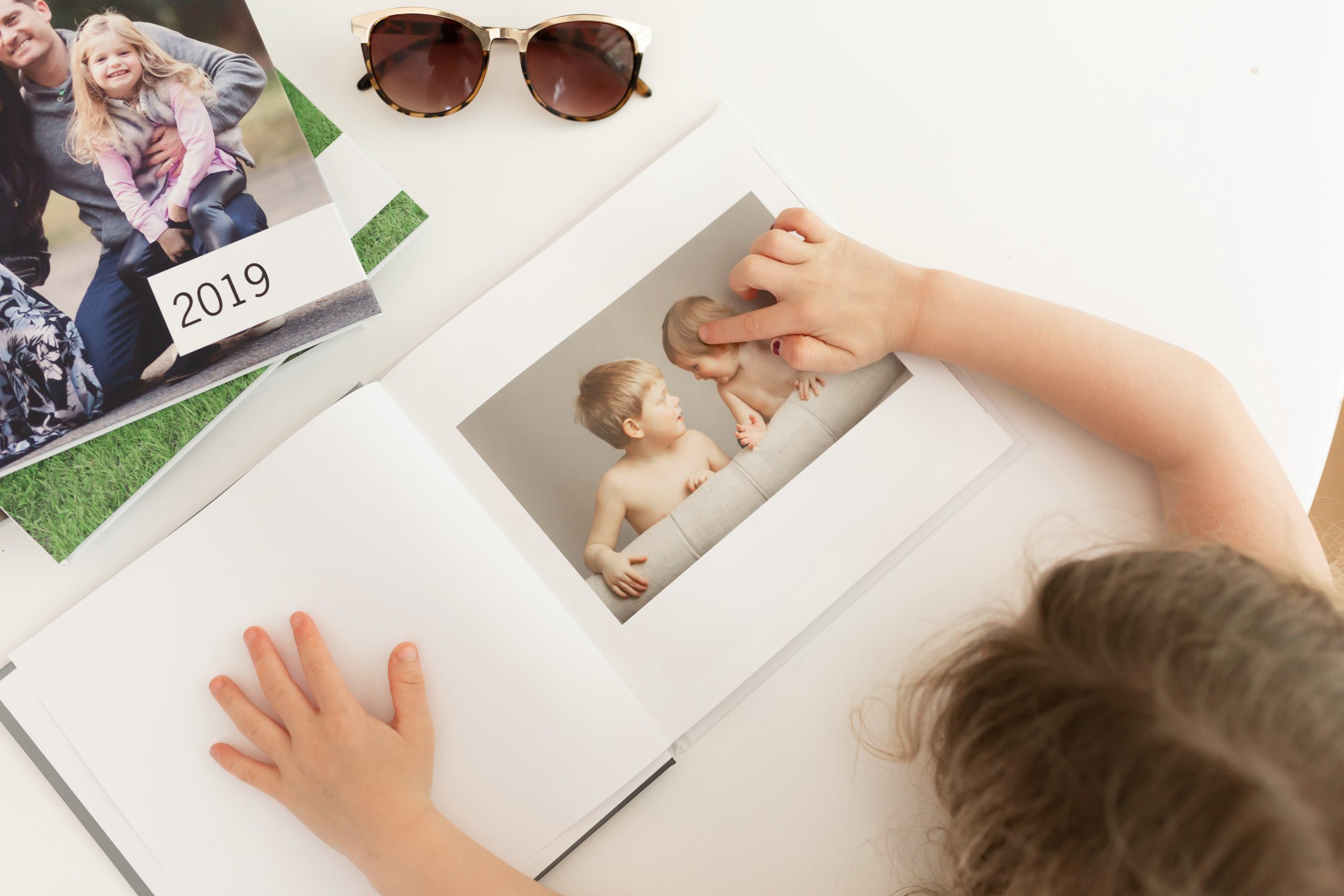 I want to help Moms feel in control of their images and even create a meaningful way to combine their family’s year of memories in one place, with a year-in-review family album!
I want to help Moms feel in control of their images and even create a meaningful way to combine their family’s year of memories in one place, with a year-in-review family album!
2020 was a year like no other and I’m so excited to have my album so I can always look back and remember our family’s story from this year.
I created an online course, www.thelegacyphotolab.com, that goes through all the details of my process, including organizing and selecting photos. But for anyone that wants to get started right away, I’ve put together a few things to consider and pro tips to make the album design process as easy as possible…
5 creative tips for your family photo album:
- Consider the software. There are so many album companies out there to choose from. I’ve been using MIXBOOK for my family albums because it is great quality, a reasonable price, and they make the design process so easy for free right on their website, which is a big reason why I use it. The goal is to get the album DONE, and I want it to be as easy as possible. I’ve tried other companies and this one is my personal favorite.
- Use a template. Mixbook provides professionally pre-designed templates and an automatic layout function. If the thought of designing pages scares you, don’t worry! Take advantage of the design work that is already done for you. There is no need to start from scratch. (My personal pre-designed 2020 album template is included for you to copy in my online course.)
- Keep it simple! Adding too many photos, design elements, and backgrounds can slow down the process and may deter you from completing your album. Choose the best photos first and then start the design process. My advice is to stay away from the scrapbook style. A simple book with minimal text can be beautiful to tell the story you wish to convey. Less is more!
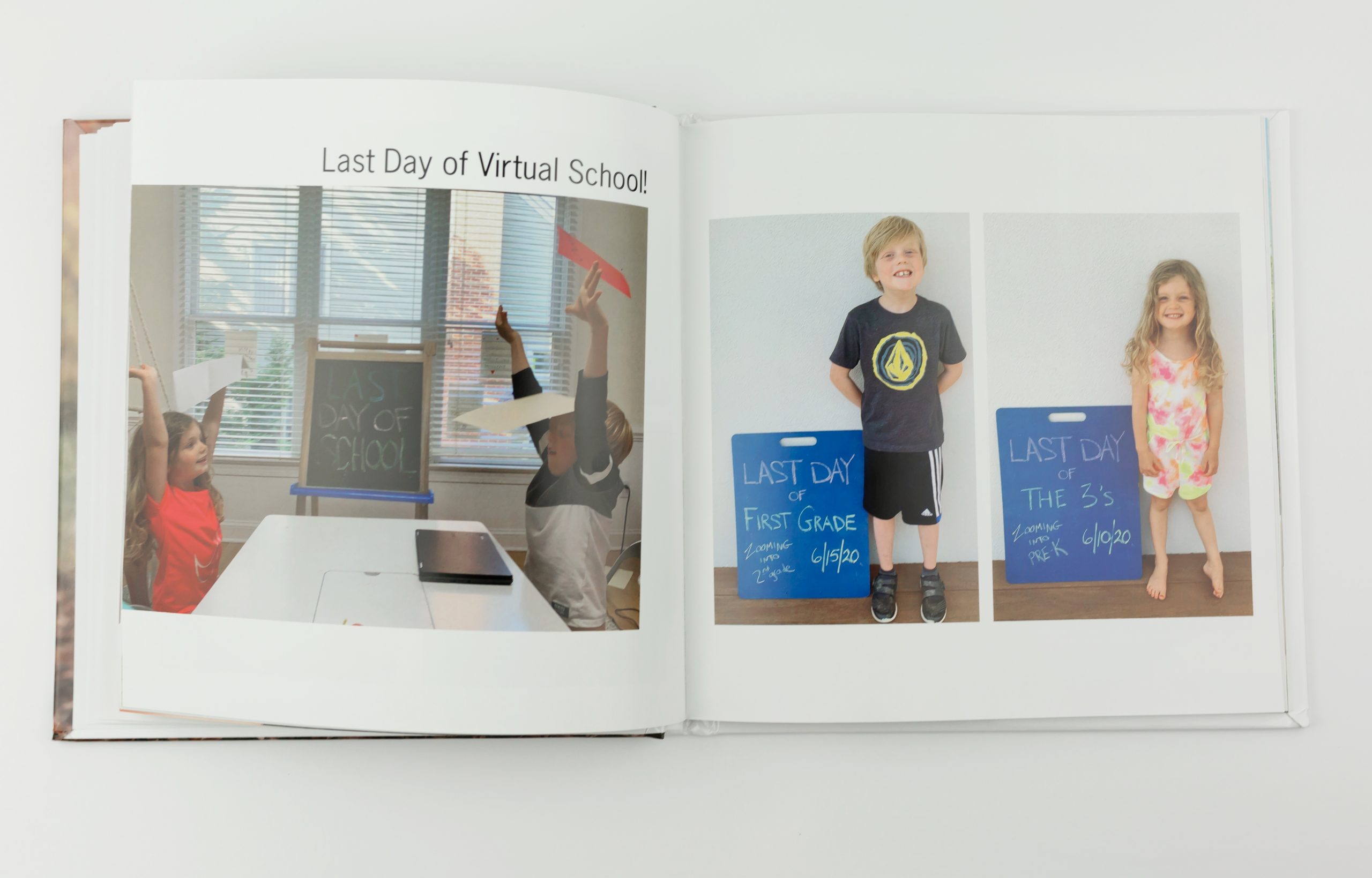
Danielle Sara Photography personal family photo album - Think about layout. I find a few layouts that work for me and then I reuse them throughout the book so I can quickly design the pages. I also like to spotlight special images with a full page. This helps break up the visual flow of the album. For example, I give each child their own birthday pages. They get one full image and a collage of birthday images on the facing page. I don’t like to include more than 9 photos on a single page.


Danielle Sara Photography personal family photo album - Include your kid’s ages. Years from now, you’ll be glad you did. I include mine at the start of the album/year because that seems logical to me. You can also include a few fun facts about your child from the year, such as a few of their favorite things, a funny memory, or any milestones they reached. Kid’s writing samples and photos of their artwork are always nice to include too!
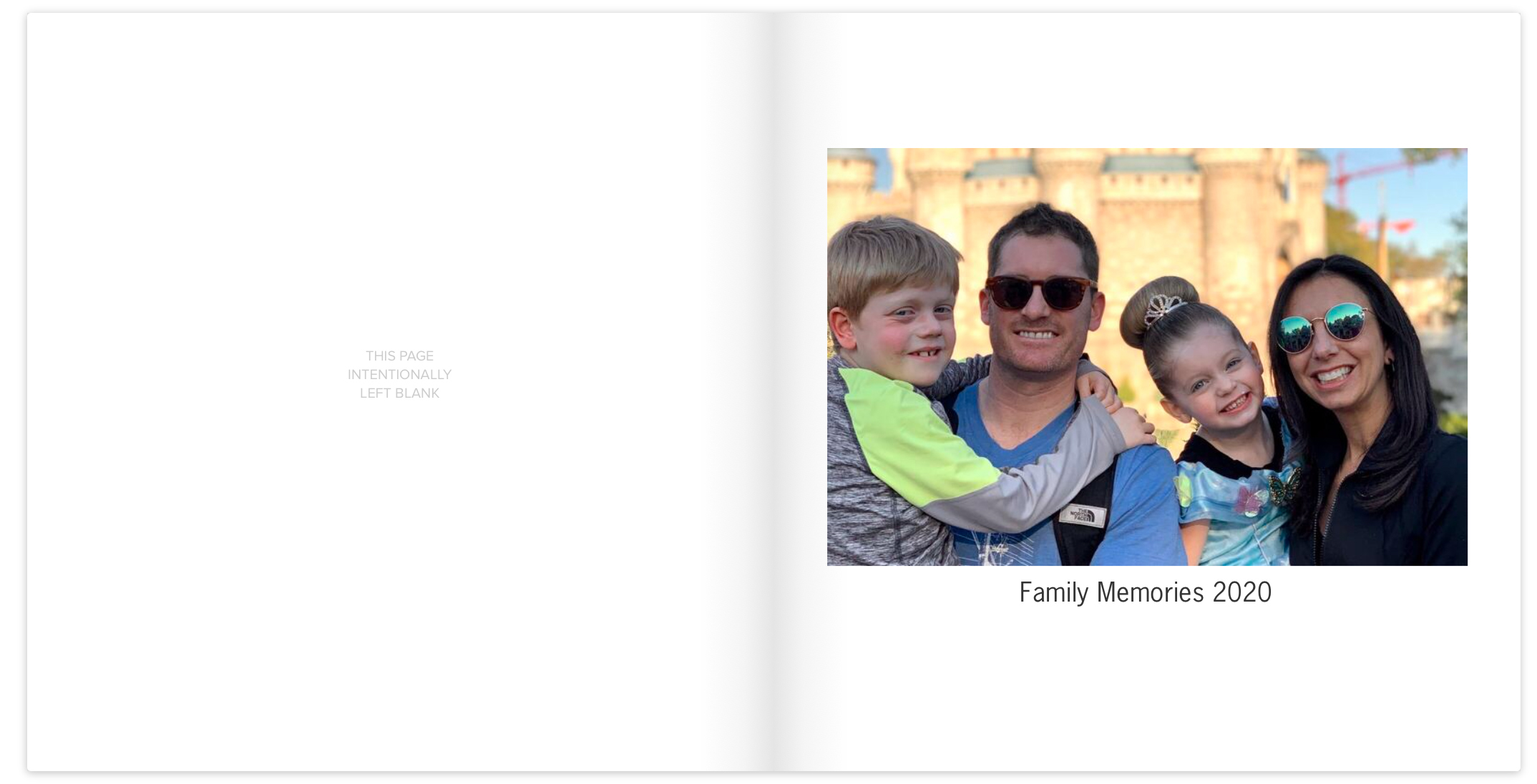
It brings me joy to look back through our albums. The best part is my kids love the albums too!
Are you ready to make your own family album?
If you would like to learn my exact process, start to finish, I created an online course all about it. See how I prep, organize, selected favorite photos, and design the album. The course even includes my personal 2020 family yearbook album template for you to use. www.thelegacyphotolab.com
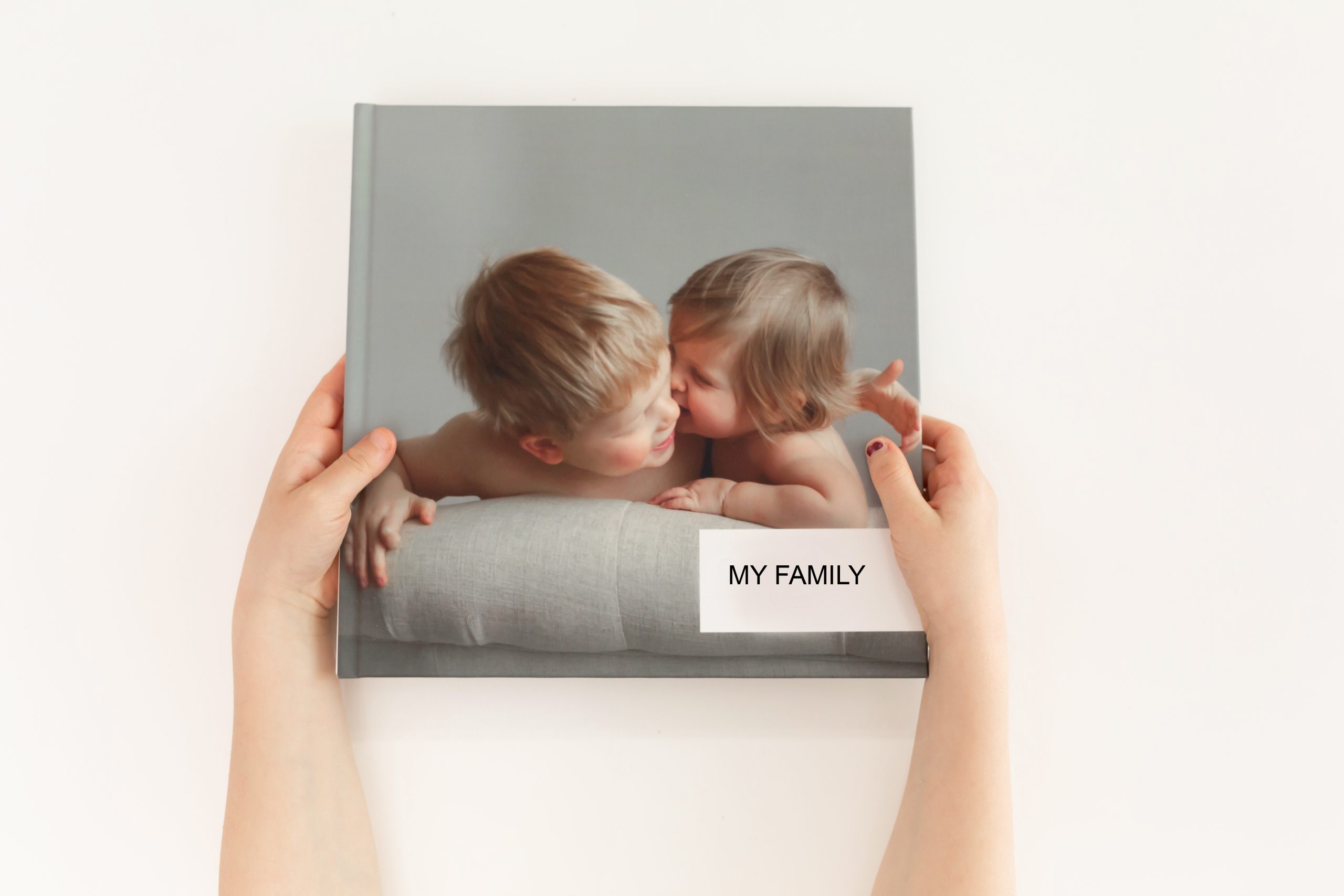 Still Overwhelmed?
Still Overwhelmed?
I offer professional album creation as well as digital photo organizing so you can finally feel confident that your family photos will be safe and seen in the future. If you want to finally cross this task off your to-do list, learn more and schedule a free consultation here: https://www.daniellesaraphotography.com/digital-organizing
About Danielle Sara:
Danielle has been creating beautiful images and a top-notch experience for DC area families for the past decade. Her studio offers a classic yet modern style for maternity and newborn photos, custom cake smash sessions, and family portraits. As a professional photographer and a mom to two little kids, she has dealt with a lot of photos! This photo passion led her to become a certified digital photo organizer so she could help busy families manage their photos to create a family photo legacy, not digital disorder! She believes wholeheartedly that photos are worth saving so they can be enjoyed. She offers a photo management course as well as full-service options so you can feel confident that the best moments you captured will be safe and seen in the future!
















