 1. Smart(ish) Watch
1. Smart(ish) Watch
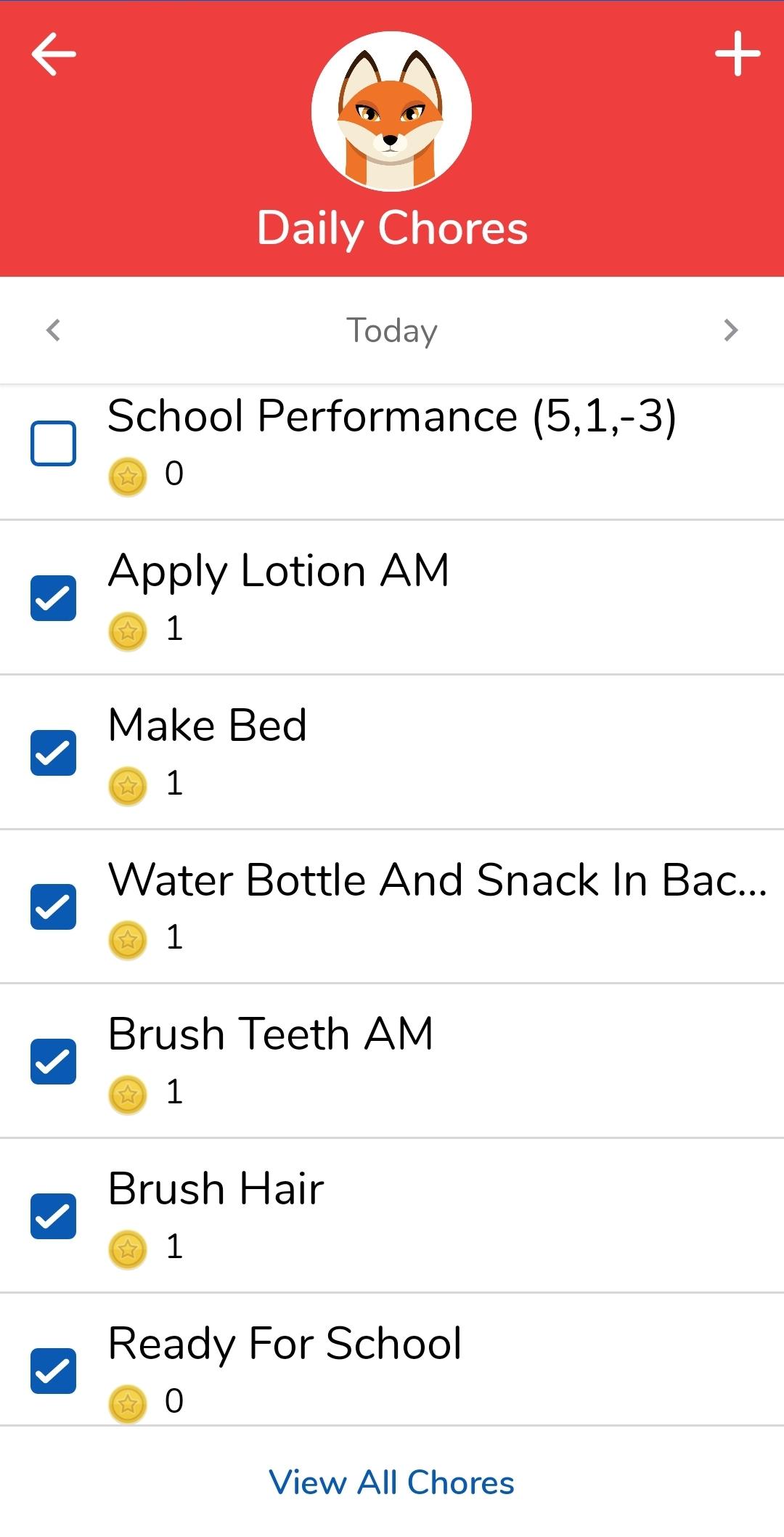
2. Smart Lock
I hate digging in my purse trying to find my keys, especially when I am carrying groceries, mail, or things my kids have dropped in transit from the car to the door. Key-less entry for the win! At my house we use the Schlage Smart Lock, a key-less entry system that allows everyone in the house to enter their own code to enter the house.
This is particularly great if you have teenagers. Not only does our teen not have to worry about her losing her house key, since we have it linked to our Aeotech Smart Home Hub, we know exactly what time she enters the house and get a text message alerting us. This is great for latchkey kids or kids that like to push the envelope on curfew. As an added bonus, you can issue a code to someone like a cleaning person that only works on certain days of the week.

3. Google Calendar
-
- Ask permission to go somewhere
- Let me know if she needs ride
- Ensures it is on all of our calendars
4. Smart Speakers
- Calendar reminders— remember that honey-do list I mentioned, you can have Google remind your spouse of their list of calendar items and reminders/tasks for the day when they wake up!
- Shopping list— have you ever thought you were going to make a recipe only to realize someone used the last of an ingredient and you didn’t know when you last went to the store? It is a rule at my house that whenever you use the last thing you must tell google to add the item to the shopping list. Even young children can say “ok google, add jelly to the shopping list”. Caution, this can lead to extras on the list like cookies and and candy, so for this reason, I do not recommend using Alexa to add to your Amazon list, because you might find yourself surprised by items coming to your home.
5. Google Routines/Google Family Bell
This might be the best tech hack for families of all time, establish routines on your smart devices! When my son wakes up in the morning, Google tells him to make his bed, get dressed and go have breakfast. When he gets downstairs, Google tells him when he finishes his breakfast, that he has six things he needs to do, starting with brushing his teeth.
At 7:35 every morning, Google tells him a joke on the device in his bedroom, so he is incentivized to get back upstairs quickly after breakfast. After he brushes his teeth, Google tells him to wash his face and add lotion. Google then plays his favorite songs as he gets through the rest of his morning routine.
Using our Google Nest Hub, he physically checks off items off of his morning routine checklist. And since it is Google bossing him around all morning instead of me, it leaves us with space to have pleasant mornings and keep our interactions positive. Bonus, Google tells him when it’s time to take a shower and go to bed at night, so there is no one for him to argue or negotiate with, it’s such a win.
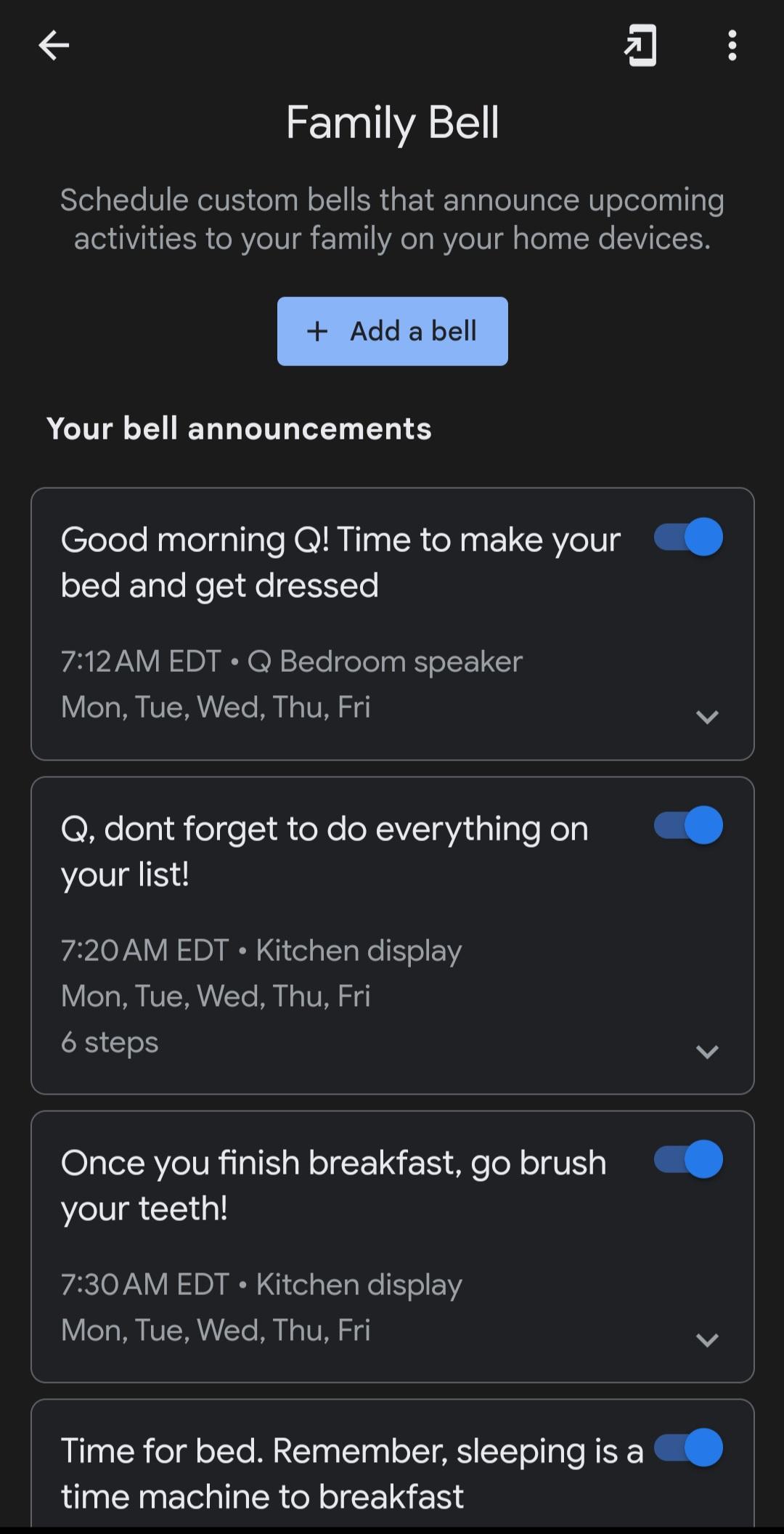















This is a great list. Now I’m going to ask Le Hubs why we don’t use Google. 😂
We use Amazon echo and I have it programmed to let my little one know it’s shower time and then time for bed. I’m going to steal some of your routine for the morning. She LOVES jokes so def adding that. Thank you for sharing.
Comments are closed.